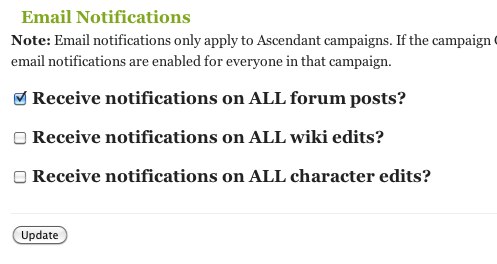Tag Archives: email
Some random thoughts about email notification
 We’ve been getting a lot of questions lately about email notifications and why people do/don’t receive emails in certain situations. The email settings are a little confusing, so I thought I would try to clear things up a bit and ask for feedback at the same time.
We’ve been getting a lot of questions lately about email notifications and why people do/don’t receive emails in certain situations. The email settings are a little confusing, so I thought I would try to clear things up a bit and ask for feedback at the same time.
The overall goal
What we’re trying to accomplish with the email notifications is pretty straightforward: If someone is making a change to their Obsidian Portal campaign, we assume they want others to know about it. One way is to make some edits, then open up their email and say, “Hey, I made some changes to X, Y, and Z. Go check them out!” Or, we can have the system do it for them. That’s our goal here, to make it simple and straightforward to notify the other members in your campaign that something has changed.
Forum Reply via Email


One of the most requested features for the campaign forums has been the ability to reply to a thread via email. Well, you asked, we delivered.
If you look at recent forum notifications, you’ll notice that all the emails now begin with
“—- Reply Above This Line —-“
As long as you follow directions and put your reply at the top of the email, your email will get bounced through our system and turned into a forum reply. This will, in turn, get sent out to all members of the campaign who have selected to receive forum notifications (which is on for everyone by default).
This means you can now participate in a forum thread without ever needing to visit the site. It’s like an email with reply-all, but without worrying that someone gets left out.
One reason it took us so long to get here is that for us to receive and process email is not exactly a simple task. With that in mind, please bear with us as we work out any kinks. If you experience any issues, please make sure to start a support discussion.
Finally, we’re looking for other places to allow email interaction. For example, one obvious feature is the ability to post a comment on an adventure log post via email. Someone does the writeup after a session, sends out a notification to everyone, and they can comment just by replying to the notification. It’s just like the forum, but attached to an adventure log post. This is just one thought, and it’s not well fleshed out, so we’d like to hear any ideas you have.
Email Notification Tweaks
 We’ve been tweaking the email notifications a bit in response to user feedback, and I thought I’d just give a quick rundown of how it works. It’s changed a bit, so people may be confused.
We’ve been tweaking the email notifications a bit in response to user feedback, and I thought I’d just give a quick rundown of how it works. It’s changed a bit, so people may be confused.
Push not Pull
What differentiates our system a little from traditional forums is that we have a push model, not a pull model. In other words, the author/originator of an update gets to choose who will be notified, rather than people having to request to be notified.
Why did we go this route? On a traditional large-scale forum, there may be thousands of users, so it’s impractical to allow someone to spam them all with updates. By contrast, an Obsidian Portal campaign is a tightly cohesive group that often requires that everyone be up-to-speed on the latest info. Therefore, it makes sense to allow someone to dash off an update and have it sent to everyone else in the group, or a subset if they choose.
I didn’t get the email!
The biggest complaint we got is that people kept forgetting to check the boxes to send the updates. Most of these complaints were combined with a request to be able to subscribe to updates. In essence, they wanted the pull model in addition to the push.
I held out as long as I could, but it was affecting enough people that I had to do something. In response, we added the ability to subscribe to notifications in your user profile. It’s sort of an all-or-nothing setting, but from what we were hearing that’s what people wanted. The frequency of updates was low enough that people would rather be hit with everything rather than miss something important. This matched up well with my own experiences.
Bringing it together
Last night we pushed a new tweak that brings the push and pull together. Now, when you select in your profile to receive all notifications, this simply means that the notification box next to your name is automatically checked when someone is making an edit. If they do nothing, you’ll receive an update. However, if they want a little more control, they can un-check your name and choose to skip the notification.
Hopefully this will solve all sides of the issue: You can choose to be automatically notified, yet authors/editors can choose to disable this for individual edits if it doesn’t make sense.
As always, we’re open to suggestions for improvement. If there’s another system that does this better or cooler, let me know and I’ll definitely take a look.