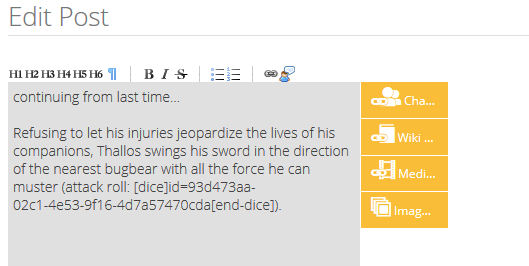Greetings Obsidian Portal Community!
It’s been a little bit since we had our last update post, but we’re back in action with some really great news. So let’s dive right in and get into it. News, updates, a beta feature, and a unique opportunity await!
The Newsletter
The Obsidian Portal September 2019 Newsletter just went out, and it’s certifiably packed with fantastic content and features. Seriously, we had to trim it down to even get it to send out. If you didn’t receive it, make sure to edit your profile and check the Email Contact Settings area; fill in the checkbox for “Receive e-mail newsletters?” and then hit the Save button. Fortunately, even if you didn’t get the newsletter, you can still take part in the ‘Quest’ion of the Month over on the community forums.
Map Markers
Following a bit of a delay, things are finally getting back on track with respects to the map marker sets release schedule. The latest set, “Disasters”, can now be considered officially released – and as such is safe for use by the general public. We’ll have more information on the next set soon.

HTML Template / DST
If you’ve been keeping up with the Obsidian Portal Twitch Channel, then you’ll know that we recently “hit the wall” in terms of the HTML Template portion of the DST input interface during our build of a 2nd edition Pathfinder DST. This resulted in Server 500 errors when attempting to save the sheet, and was cutting off the input after roughly 65,000 or so characters. This issue has been resolved, and the input now permits somewhere like 4 or 5 million characters, so we should be set for the foreseeable future.
Speaking of Twitch
Since we’re on the subject of the OP Twitch channel, I’m proud to announce that we have hit the last of the requirements for Affiliate status, which will enable us to host our videos and streams for longer, upload pre-made videos, and more. This is a great milestone for our young channel, and we cannot express our appreciation for everyone’s support enough.

Campaign Forum Dice Rolling
As something of a new trial stage in our development process, we’ve released a beta version of a new feature for the Ascendant users out there (particularly play-by-post folks I’d imagine). This feature is live right now, and we invite everyone to try it out and give us your feedback. The feature: dice rolls in campaign forum posts of course! These rolls are saved to the post, have unique IDs, and cannot be changed or deleted by the players. There are also fudge options for the GM!
(wow, Thallos might just be in trouble there…) So how does it all work? As seen in the image, there’s a basic format to the rolls with the beginning of the roll being [dice] and the end of the roll being [end-dice]. The full syntax looks like this:
[dice]#d(type)(+- unlimited-modifiers),min=(
That said, here are a few examples:
- [dice]3d6[end-dice]
- [dice]1d20[end-dice]
- [dice]1d20+3[end-dice]
- [dice]1d20+3-1-1[end-dice]
- [dice]3dF[end-dice]
- [dice]3dF+1-2[end-dice]
- [dice]1d20+3,min=20[end-dice]
- [dice]1d20,max=5[end-dice]
- [dice]1d20,min=10,max=15[end-dice]
The basic functionality for the rules regarding the rolls operates as follows:
- You cannot copy/paste a roll to a different post, it will be deleted on Save.
- You cannot copy/paste a roll multiple times in the same post, all but one will be deleted on Save.
- You cannot delete rolls from a post that has already been Saved. They will be re-added at the end of the post with a message indicating that they cannot be deleted. This will occur on Save.
- Only the GM and Co-GM(s) can fudge a roll. Any ‘min=’ or ‘max=’ entries to dice rolls made by players will be ignored on Save.
- If a post has one or more dice rolls in it and has already been Saved, then only the GM or Co-GM(s) can delete it. Players attempting to delete such a post will be shown an alert indicating that the presence of rolls requires the GM/Co-GM(s) to delete.
- If a fudge entry makes a roll impossible (ie, 3d20, max 2), the post preview will tell the GM/Co-GM. Should they save anyway (or not check the preview), the impossible roll will be replaced with an “ERR” entry.
- Rolls with incorrect format will not be rolled, but will display an “ERR” entry.
- Particulars of an “ERR” entry can be seen by re-editing the post and hovering the mouse over the message in the post preview.
Again, please note that this feature is still in the “beta” phase, and we encourage users to report any bugs they may encounter; as well as any updates they’d like to see, or other feedback they may have. This is your chance to impact not only the development of a feature on Obsidian Portal, but to impact the way in which features are developed!